
Live today at 10am PT, let’s craft together while I show you how to use the new All Zipped UP bundle from Stampin’ Up! It’s easy once you see the process and know which parts to die cut and how to layer the pieces!
Live or Replay, your choice!
Join me Live: on my Business Facebook Page at 10am PT
Or watch the replay available later in the day on my FB page, and on my YouTube channel, or tomorrow here on my blog.
A Fun Tip in this Video:
I’ll teach you fun ways to get creative using a variety of punches and dies to create cute necklines to go with the zipped up sweaters and hoodies!

All of these fun cards will be featured here on my blog tomorrow.. please check back so you can pin them or save them for future crafting fun!

Want to leave a comment? Please CLICK HERE.
Watch my helpful online ordering video HERE with tips for shopping online.
Price: $10.00
Want to leave a comment? Please CLICK HERE.
Shop Online Anytime and Earn FREE STAMPS
SHOP and SAVE: Last Chance List
Join my Luv 2 Stamp Team of demonstrators – click for info
All my Favorites on Amazon - as an Amazon Associate I earn from qualifying purchases.
Sign Up for my Customer Newsletter
MY FREE VIDEOS tutorials















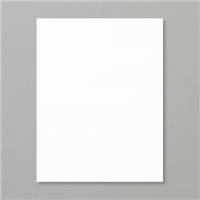

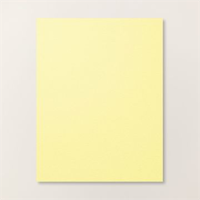
















Patty, I am using this all zipped up stamp set, but having trouble with the 2nd part of the zipper cutting and no just embossing, do you have any ideas why?
I don’t know.. is yours not working the same as I shared in my video? can you email me a photo? Or contact the demonstrator you purchased it from, maybe she has a better video or explanation to help? Or demo support?
Hi Patti, just watched the All Zipped Up video….I love how you went step by step to explain how all the pieces went together. While you were showing all the cards at the beginning, I was wondering how you had made the dark outline on some of the pockets. They really stood out. I would never have guessed that it was a Blend!! Thanks for showing that tip. I love all your videos. You always take time to explain each step. Thanks
Thank you for watching and for your kind comment!! So glad you enjoyed it!!